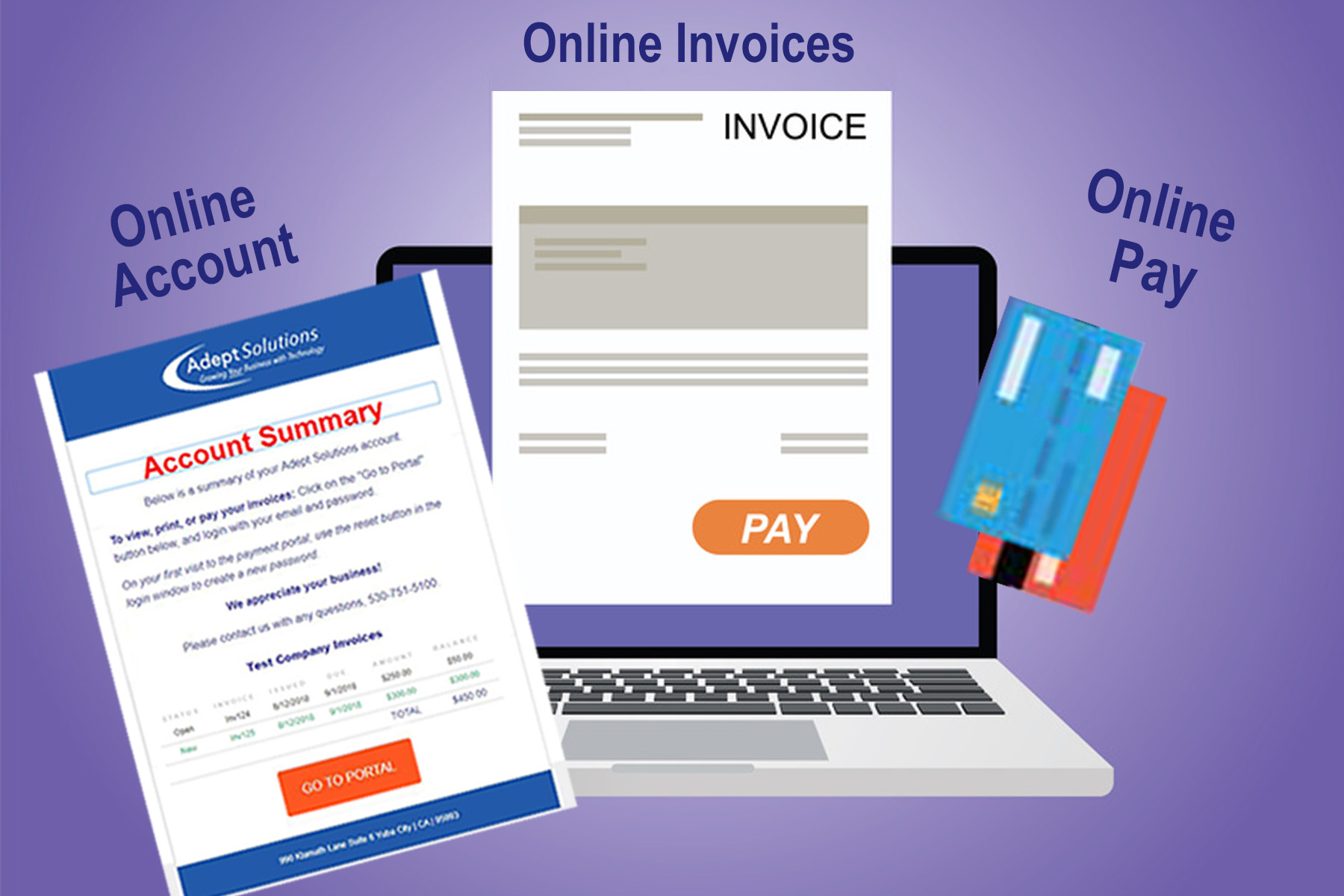Microsoft Word remains one of the most popular and user-friendly apps for business. It is compatible with both Windows and Mac and can be used to create a wide array of business documents. While millions of people use Word every day, most don’t know how to maximize its potential.
Time-saving tips for Microsoft Word
Make Difficulties Everywhere?

It is not often a blog starts with a quote from Soren Kierkegaard, but bear with me on this one. The Danish philosopher wrote:
So only one lack remains [in our time], even though not yet felt…the lack of difficulty. Out of love of humankind, out of despair over my awkward predicament of having achieved nothing and of being unable to make anything easier than it had already been made, out of genuine interest in those who make everything easy, I comprehended that it was my task: to make difficulties everywhere.
How your business can prepare for VoIP
Moving Online!
Windows 10: Your PC, your way
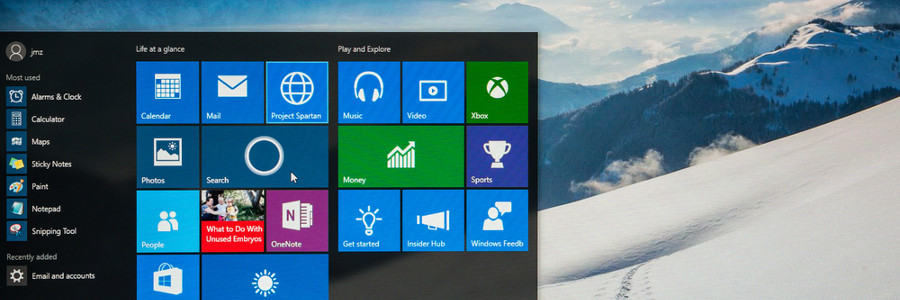
Whether you want to have a darker color scheme, run several apps at the same time, or display multiple desktops, Windows 10 gives you many options to personalize your PC. And while some customization options are less obvious than others, it is worth the effort to get your Windows 10 to look and function the way you want it to.
What are the risks of BYOD?

Taking work home, or practically anywhere, has never been easier. The bring your own device (BYOD) strategy has become a popular approach for many businesses to conduct work more efficiently and flexibly. But this strategy is not without risks. BYOD, if not implemented correctly, can make your system susceptible to a number of attacks.
The convenience of dual monitors

Many employees are uncomfortable using two monitors at their desk, so it’s no surprise that dual monitor setups aren’t as popular as single monitor setups. But working with two screens provides ways for employees to work more productively. Here’s a look at some of the main reasons why your employees’ desktops should be upgraded to two monitors.